LEARN ABOUT CALENDARS
The Calendars section in My Oracle is where automation meets availability. It lets you manage appointments, automate scheduling, and sync your calendar system with your sales and client journey. Whether you’re booking discovery calls, client sessions, or group consults, this is your streamlined solution.
Key Features Of The Calendar
Multiple Calendar Types
Multiple Calendar Types
Set up different calendars for discovery calls, paid sessions, group consults, or team availability.
Choose from round robin, collective, or custom types based on your business needs.
Useful for solo entrepreneurs or teams needing flexible scheduling options.
Custom Availability Settings
Define your working hours, buffer times, and appointment lengths.
Block off personal time, prep time, or post-call follow-up.
You can override your regular settings as a one off
Useful for: maintaining boundaries while still giving clients booking access 24/7.
Google Calendar Sync
Sync with your personal or business Google Calendar.
Avoid double bookings and ensure real-time availability updates.
Useful for: managing everything in one place, no surprises or overlaps.
Automated Confirmations & Reminders
Send email and SMS confirmations, reminders, and follow-ups automatically.
Fully customisable based on appointment type.
Useful for reducing no-shows and improving client experience without manual effort.
Direct Calendar Booking Links
Share unique booking links for each calendar.
Embed them in websites, funnels, emails, or DMs.
Useful for streamlining the booking process without back-and-forth messages.
Calendar Groups
Group multiple calendars together under one scheduling portal.
Let clients choose from several services or appointment types.
Useful for giving leads or clients options like “Book a Discovery Call” or “Book a Breathwork Session.”
Workflow Integration
Trigger automations after someone books (e.g., send intake forms, add tags, start onboarding).
Useful for automating entire client journeys from the moment they book.
Why Coaches and Service Based Businesses Should Use Calendars
Make Scheduling Effortless - Eliminate the back-and-forth and give clients the power to book on your terms.
Automate Your Onboarding - Instantly trigger follow-ups, prep emails, forms, or reminders once someone books.
Protect Your Time - Build in buffers and control availability to stay energised and in your coaching flow.
Turn Interest into Action - Add booking links to funnels, DMs, or emails to convert leads immediately.
Copyrights 2025| MYORACLE™ | Terms & Conditions